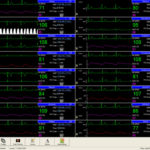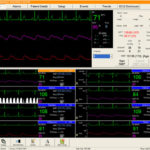Overview
Criticare’s VitalView®Central Station Software facilitates communication between the central station and CSI’s patient monitors for continuous, comprehensive patient monitoring. VitalView displays waveforms and numeric data in real time and generates alarms for immediate notification of critical changes in patient status. VitalView is an ideal solution for hospitals of all sizes. It facilitates communication between a central station and nCompassTM, nGenuityTM, VitalCareTM and eQualityTM Series monitors for continuous comprehensive vital sign monitoring. VitalView displays real-time waveforms and numerics with a simultaneous display of up to 48 waveforms across two screens. With a dual monitor display, up to three expanded patient views can be viewed while 16 patient slots continue to display patient data. ECG events, graphical trends and tabular trends are stored automatically. User adjustable alarms provide immediate notification of critical changes in patient status.
Features
- Displays arrhythmia and ST analysis provided by CSI monitors with arrhythmia and ST option.
- Functions on both single and dual displays.
- Disclosure of up to 144 hours of ECG data.
- Easily accessible alarm history log for all patient alarms occuring in the previous 24 hours.
- Quickly generates and sends customized email patient data reports in PDF format.
- Remote activation or NIBP and print functions.
Options
| Part Number | Description |
| 507VVCSS | Vital View Central Station Software |
| 507VVCSS-E | Windows XP, Windows 7 |
Specifications
DISPLAY
| Configurations: | Up to 48 independent ECG traces |
| Patients Displayed: | 8 or 16 |
| Modes: | 1 x 8, 2 x 4, 1 x 16, or 2 x 8 patient slots; up to three detailed patient views |
ALARMS
| Description: | User-configurable for all monitored parameters |
| ST/Arrhythmia ECG: | High PVC/Min, PVC Run, ECG: Couplets, ECG: Bigeminy, ECG: Trigeminy, ECG: Irregular HR, ECG: VT>2, ECG: VTach, ECG: VFib, ECG:VFib/Asystole, ST high or low for ECG Leads I, II, III, aVR, aVL, aVF, V |
| Non-ST/Arrhythmia ECG: | ECG lost |
| Limit: | High/Low HR, NIBP, SpO2, etc. (all monitored parameters) |
| Lead Disconnect: | Fault RA, LA, LL, V |
PHYSIOLOGICAL NUMERICS
| Description: | Heart Rate (ECG, SpO2 or IBP), SpO2, NIBP systolic, diastolic and mean, Respiration (TTI or EtCO2), IBP systolic, diastolic and mean (2 channels, pulsatile or non-pulsatile sites), Temperature (2 channels, degrees C or F), CO2 inspired and expired (mmHg, kPa or %), O2 inspired and expired (%), PVCs/minute, ST levels for ECG leads I, II, III, aVR, aVL, aVF, V |
TREND/EVENT STORAGE
| Storage Capacity: | 72-Hr graphic and tabular trends of all parameters; 100 events |
| Event Storage Duration: | 36 sec/event |
| Print Duration: | 6 or 36 second events, continuous strip print |
DISCLOSURE
| Storage Cap: | Up to 16 patients x 144 hours |
| Display Modes: | 1, 2, 3, or 7 ECG leads |
| Display Gain: | x0.5, x1, x2, x4 |
| Trace Speeds: | 25, 12.5, or 6.25 mm/s |
LANGUAGES
| Software: | English, Spanish, German, Russian |
CPU
| Operating System: | CSS: Windows XP Pro Service Pack 2; CSS-E: Windows 7 |
| Operating Unit: | Intel Pentium 4 Processor |
| Hard Drive: | 40 GB |
| System Ram: | 1024 MB |
| Disk Drive: | DVD-R, CD-R/W |
| Communication Ports: | USB, Serial |
| Network: | 10/100 Mbps Ethernet LAN |
| Video: | 32 MB |
| Graphics: | DirectX 9.0C or higher (supporting hardware DirectDraw Acceleration) |
| Audio: | DirectSound compatibility, internal or external speakers. |
DISPLAY
| Type: | TFT LCD or equivalent (preferred); CRTs are acceptable |
| Size: | 19 in |
| Resolution: | 1280 x 1024 |
| Color Depth: | 16-bit |
| Aspect Ratio: | 4:3 or 5:4 |
Resources
OFFICE MANAGEMENT SOFTWARE COMPATIBILITY – CSI products are compatible with the following OMS products below. Contact software provider to confirm compatibility with specific configurations of Criticare monitors.
- Kodak WINOMS CS by Carestream Dental LLC
- TiME for OMS by Decision Base, Inc.
- U.S. HealthRecord powered by TeamLINKS, Inc.
- Oral Surgery-Exec® by DSN Practice Management Software
- OMSVision® by HenrySchein Practice Software
- Windent® by Carestream Dental LLC
- MD-REPORTS
- ProVation® Medical
- gMed
- Endosoft®
Contact Customer Service for details: 1-800-458-4615 (USA) 1-262-798-8282 (International)
Contact
U.S. CORPORATE HEADQUARTERS
333 Strawberry Field Rd Suite 11
Warwick, RI ,02886
T : 800 – 486 – 3849
Hours: 8:30 am to 5:30 pm Eastern Time